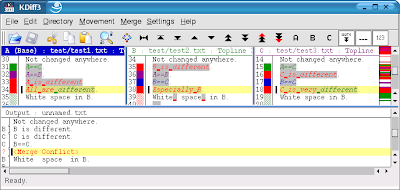LetMeType works independently of the program you enter the text into - be it a word processor, the editor of a development environment or a dialog box field.
LetMeType can be used for arbitrary Western languages and even in mixed language environments. It works best for long words or phrases that are frequently typed. Therefore it is best suited for software developers and people who use a lot of technical terms. (Which is not to say that people who just write informal email will not find it useful.)
LetMeType's behaviour is highly customizable. You can set the maximum number of suggestions and their frequency. For skilled keyboard artists it is possible to limit the suggestions to long words with a high probability, while others can gradually increase the number of suggestions. Unobtrusiveness is important for both groups. The window containing the suggestions is displayed and removed quickly, and you can always ignore it and continue typing.
Two other important aspects are privacy and security. LetMeType only stores single words, but no continous texts. There also is a secure way to prevent passwords entered into other programs from being monitored and stored by LetMeType.
To finish the currently typed word, you just have to press the key
1. Every other key would make the suggestion disappear and would be processed by the text editor as if LetMeType was non-existent.
The main window lists the vocabulary and allows you to configure LetMeType using the various menu items.
Learn more and free download
LetMeType.